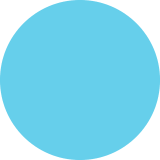Facebook for iPhone: The Flowchart
Last updated PDF version here: flowchartsblog.wordpress.com Facebook for iPhone Floschart Facebook Mobile Created by @abyssnet Facebook homepage What's New in Version 5.0 Login page Top navigation bar What's Moved Friend requests Bookmark menu Messages Notifications What's Gone Overlaid drop Overlaid drop down down Overlaid drop down Include your People You May Know List of Notifications Select Notification Send location List of friend Yes | No requests Add Friend Friend List of To: New Message request messages (select) Write new Message Message History Select Not Now Confirm + (button) Cancel message Search (Profiles Pages | Apps) Go to Profile | Page | Group | App Write a reply Take Photo Archive Cancel Select Choose Send Photo Mark Spam More options button Mark Unread This Conversation Alerts Off for 1 Hour Settings Alerts On People Map Mute Alerts ff Until 8:00 Create Group Conversation *or group members List of Alerts ff Profile Page Cancel More options (if not own profile) Profile Picture Cover Short Profile information Name Picture Add Favorite Block Poke Subscribed (if subscribed) Subscribe (If not subscribed) Add Friend Friends Message Send (f not friend) (f friends) Write Message Horizontal scroll menu Show in Unsubscribe Close Friends Acquaintances Your Area Family Unfriend News Feed Religion Views Sex Interested In Birthday Current City Hometown About Basic Information Favorite Quotations Work Educaton About You Photos Contact Email Website Networks Relationship Family Graph API List of Photos Photos Of . Select Photo View Albums Select Album Like Comment Comments | Show Tags Done Likes Make Profile Picture Delete Photo Save Photo More options List of (if own photo) Albums (if own Profile) List of Mutual Friends List of Friends Friends Select Profile (if not own profile) Search Activities View post(s) on the map Map All Places Lived Life Event Photos Music Likes TV Shows List of Subscribers Select Subscribers Books Profile List of Subscriptions Select Profile Subscriptions Movies Activity Log (if own profile) List of Activity Logs Unlike Delete Television Other What's on your mind? Status (If own profile or News Foed) Graph API Audience Add Location Add Tags Add Photo Cancel (Inline Privacy Control) Post to Post Photo (If own profile or News Feed) Graph API Take Photo or Video No Post Check In (If own profile or News Feed) Location services allowed? Turn On Location Services Where Are You? Yes Graph API Choose From Cancel Library Search Add a Place Places ок Cancel Places are public. If you add a place with someone's personal information, ask them first. Cancel Add Name Category (Required) (prefilled) Select a place Audience Add Location (Inline Privacy Control) Add Tags Add Photo Cancel Post List of to Posts Nearby Places No Yes Cancel: Are you sure you want to cancel? Cancel Write Post (If friends profile) With? (add people) Where Are Post Photo Cancel You? Write something. Share Photo (If friends profile) Take Photo or Vdeo Choose From Library Choose From Library Take Photo Cancel Timeline Feed or Video Write something. Graph API No Show News Feed No stories to Favorites New stories? Tap to Retry show Yes Yes Select Profile Recent Posts Activity News Feed Like Graph API Status Select activity Comment Top stories Photo Sort More Activity View Comments | Likes Most recent When on top or scrolling down fast Check In Swipe horizontally to Remove (if own post) See new Tap to go on top List of stories Favorites banner Apps App Center Events Profile menu No Profile Short Page information Graph API Picture Name If Liked Like Message Messages Yes Activity (optional) Unlike Write Message Nearby Recent What are you doing? Tag Friends Activity Friends Pages Wall Post Send Post Write something.. Graph API Photos With? (add people) Where Are Photo Photo Cancel You? Chat Photos Notes Choose From Choose From Library Take Photo Take Photo Cancel or Video Library or Vdeo Pokes Timeline Feed Basic Info Detailed Info Contact Info Find Friends Post Groups Info + Other FB Apps installed Graph API Post Write Post Take Photo Choose From Cancel or Video Library Take Photo or Video With? (add people) Photo Where Are You? Choose From Library Open Group On Off Photo Push Timeline Notifications Feed Add People to Group Select Cancel Profile Description Join Number of List of Member Members Members Maybe Number of Photos List of Events Get Select Event Directions Number of Upcoming Events Past Events Friends Posts All Posts Off Number of Docs Like Notify me about List of Docs Also send an Also send a push notification to my mobile device Comment email to: Edit Notify me where Notification Settings Leave Group Close Friends Family Your Area Acquaintances Restricted Friends Interests Subscriptions Learn the Basics Get Help Logging in Report Abouse Report a Broken Fix a Problem Search the Help Center Feature Help Center Confirmation > 24h Delay Account First Name Middle Name Last Name Cancel Save Settings General Name Account Email Emails Facebook Email (based on public username) Add another email Remove Networks View Networks Account Deactivate Add an additional email Add Email Cancel address Password Manage Push Notifications Notifications Messages Manage Email Email Notifications Friend Facebook Notifications Requests Mentions You Photos in a Comment Email Privacy Frequency Tags You in a Post Posts Groups Security Question Set Security Question Security Comments Pages Secure Browsing Events Events Email Login Notifications Wall Posts Questions Photo Tags App Passwords Generate app passwords Notes Friend Confirmations Recognized Devices Linkes Place Tags Active Remove Sessions Video Nearby Friends Apps and Websites Edit app settings Help Center Recent Friend Activity Wall Comments Group Posts and Comments Email Other updates from Facebook Application Requests Text Messaging Activate facebook Choose your country: Text Messages Close Friends Credits List Activity Subscribers Enable | Disable Yes Set to "OFF" If set to "ON" No Privacy Settings Facebook Principles (web site link) Set to "ON" Data Use Data Use Policy (web site link) Policy Statement of Rights and Responsibilities Application settings (web site link) Facebook Site Governance Page (web site link) Platform Page (web site link) Places you visit Promotion Guidlines (web site link) 1. Tag who you're with How to Report Claims of Intellectual Property Infringement: (web site link) Learn more Sharing about tagging Learn more (about privacy on facebook) Payment Terms (web site link) 2. Say where you Learn more Facebook Platform Policies (wob site link) about location Profile 3. Manage privacy right where you post Advertising Guidelines (web site link) Share with just a few people Developer Application (web site link) Privacy Settings (web site link) Edit your profile Page Terms (web site link) Brand Permission Basic Info Contact Center Email Sex | Birthday | Facebook (web site link) Community Standards (web site link) Who can look you up using the email address or phone number you provide? Everyone | Friends of Friends | Friends Control Your Default Privacy Public | Friends | Custom Who can send you friend requests? Everyone | Friends of Friends Birthday Public | Friends of Friends | Friends | Only Me Things I share Address Public | Friends of Friends | Friends | Only Me How You Who can send you Facebook messages? Everyone | Friends of Friends | Friends Edit Settings Connect Email Public | Friends of Friends | Friends | Only Me Sharing on Facebook Edit Settings Phone number Public | Friends of Friends | Friends | Only Me Contact information Who can post on your timeline? Friends | Only Me Timeline and Edit Settings Tagging Apps and Websites Remove Who can see what others post on your timeline? Everyone | Friends of Friends | Friends | Only Me Application Remove application Review posts friends tag you in before they appear Required Cancel List of applications on your timeline On | Off Edit Settings Other Who can see posts you've been tagged in on your timeline? Everyone | Friends of Friends | Friends | Only Me Applications you use Privacy for posts Review tags friends add to your own posts on Facebook On | Off Who can see posts this app makes for you on your Facebook profile? Everyone | Friends of Friends | Friends | Only Me Who sees tag suggestions when photos that look like you are uploaded? Friends | No One Last data ассевs Push Save Disable notifications Changes Info accessibility Bio | Birthday | Family and relationships | Interested in | Religious and political views | My website | If I'm online | My status updates | My photos | My videos | My links | My notes | Hometown | Current city | Education and work | Activities, interests, things I like | My app activity Cancel Enable public Public Search Yes | No Limit Old Posts Edit Settings search Confirm Yes | No Limit the Audience for Past Posts Manage Past Post Visibility Cancel Cancel List of blocked Blocked Manage Blocking Blocked People and Apps Blocked user Unblock users users Add users to Block Log Out your Block List Name or email + (Add Favorite to the list (Delete Favorite from = (Reorder Favorites- Select Done List Drag & Drop) Edit Favorites V4.3 C NOTES No source code was accessed to conduct this flowchart. Thave endeavoured to make the flowehart as accurate as possible; however, there may be some mistakes or missed functionalities. Created by @abyssnet 00000
Facebook for iPhone: The Flowchart
Designer
Chris EleftheriadisSource
Unknown. Add a sourceCategory
TechnologyGet a Quote